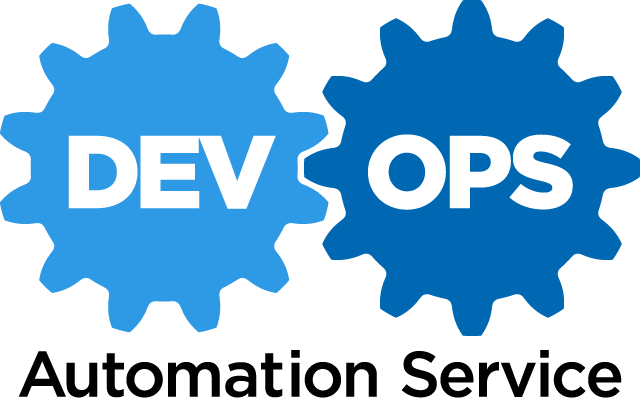Bash and Powershell are very well suited to being in the Toolchest for Devops professionals. This page is devoted to the various tools that you can find to use with BASH/ZSH and PowerShell.
BASH utilities I use everyday
The thing about PowerShell that suits it well for doing DevOps tasks is it is very versatile. I’ve used it for Building C# programs, building Vm’s and setting their properties. In another application we used it to empower the deployment process (both Octopus and TFS Release Management). In other cases I’ve used it for Saving settings from web services (Sql Reporting Services). Another example of versatility is that Powershell can be run on Linux distributions, so now you’ll have an Object oriented language that can be run on any platform.
Devops by it’s nature is meant to be agile and do something great once, that is then repeated over and over and over again through the automation done by doing something great once. So keep in mind when you create your automation make it shine with repeat-ability.
I have been asked what things do I normally use in my day to day activities with Regards to Devops and PowerShell. Here are a few of the things I use everyday. I’ll add to this listing as time progresses.
- Great series of articles on DevOps
- I use powershell.org quite a bit for looking up what is going on and other postings.
- I’ve gotten tons of good ideas and things from the powershell.org forums.
- I use Stack over flow and watch the great questions there:
- You’ve Arrived at my personal Blog:
- If you are looking for PowerShell modules and the like you can get quite a bit here:
- PowerShell Gallery
- Script Center
- You can find a lot on github.com as well. My personal github account is here:
- For training see Microsoft virtual academy they have lots of free training
- DevOps type stuff
- Tools
- Deployment Engines
- Source Code
- Build
- Containers
- SQL Database Tools
- 9 Devops & Deployment Automation Best Practices
- 7 signs youre doing devops wrong
- Continuous deploymentdelivery with jenkins and vs team services
- What is DevOps
- Build and Release VSTS & TFS
- Cloud Technologies
- Good Videos