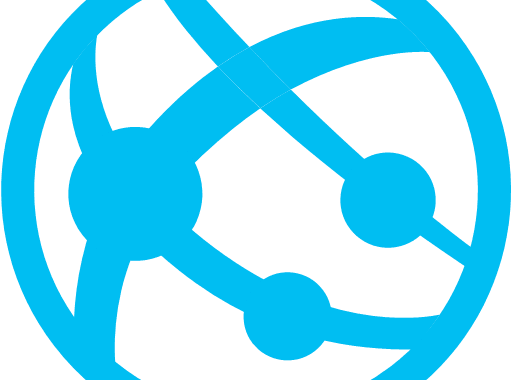I needed to copy some content to my azure application that the Build and deploy that I constructed for it wouldn’t need to do every deploy every time. So my quest began on how do I upload files to an Azure application. The most common and recognized way of uploading files to azure applications is through webdeploy. I didn’t think I needed to package up and use webdeploy so I sought out a way to do this with PowerShell. This post is about that pursuit.
Thanks to this article most of the work was done Copy files to Azure Web App with PowerShell and Kudu API. All I needed to do was to put a loop around my file upload and use Octavie van Haaften‘s scripts.
So I started with get-childitem -recurse “$downloadFolder\content”. Now that I had my content in a variable called $files I can put this in a foreach loop and use Octavie van Haaften‘s Upload-FileToWebapp.
During the upload of the files I need to determine if the file from my local disk is a File or Directory. I used the following classes to determine this:
[System.IO.DirectoryInfo] & [System.IO.FileInfo]
If the item was a directory then I had to make the upload location match the location on disk. I did this through a little bit of replacement logic and used the $kudufolder as my variable to use for the upload function from Octavie.
$kudufolder = ((($file.FullName).Replace($uploadfrom,'Content'))`
.replace('\','/')).trimstart('/')
$kudufolder = "$kudufolder/"
Upload-FileToWebApp -resourceGroupName myresourcegroup`
-webAppName mywebapp -kuduPath $kudufolder
The same holds true for the upload of a file. The only difference between the file and the directory is the /. When you are uploading/creating a directory / to kudu means a directory.
$kudufile = ((($file.FullName).Replace($uploadfrom,'Content'))`
.replace('\','/')).trimstart('/')
Upload-FileToWebApp -resourceGroupName myresourcegroup`
-webAppName mywebapp -localPath $file.FullName -kuduPath $kudufile
Here is the full script in the foreach loop with each check for a directory or file.
$downloadfolder = 'c:\temp\myAzureStorage'
$uploadfrom = "$downloadfolder\Content"
$files = get-childitem -Recurse "$downloadfolder\Content"
foreach($file in $files)
{
if($file -is [System.IO.DirectoryInfo])
{
$kudufolder = ((($file.FullName).Replace($uploadfrom,'Content')).replace('\','/')).trimstart('/')
$kudufolder = "$kudufolder/"
Upload-FileToWebApp -resourceGroupName myresourcegroup -webAppName mywebapp -kuduPath $kudufolder
}
elseif($file -is [System.IO.FileInfo])
{
$kudufile = ((($file.FullName).Replace($uploadfrom,'Content')).replace('\','/')).trimstart('/')
Upload-FileToWebApp -resourceGroupName myresourcegroup -webAppName mywebapp -localPath $file.FullName -kuduPath $kudufile
}
}
I hope this helps someone
Until then keep Scripting
Thom